Using TV for Google meet video chat is now very simple
In the pop video of chatting with friends, relatives and colleagues, all of us spend time staring at laptops. It can be very uncomfortable, but Google has just introduced a new feature that means you can now relax in front of the TV while using Google meet.
Google employee grace y. confirmed in a post on the chromecast help support website that Google met will launch chromecast support in the next few days. This means that you can start or attend a meeting on a comfortable sofa by simply connecting chromecast to a TV. Google also thinks that distance learning provides another way for many people to work together.
As 9to5 Google points out, meeting on chromecast requires Chrome browser to run on desktop or laptop. This is necessary because meet continues to rely on the cameras, microphones and audio on your machine, rather than the TV to which the video stream is being transmitted. So it sounds like a laptop will be more practical, because it's easier to sit next to the TV.
To make it work, you need to plug chromecast, chromecast (second generation) or chromecast ultra into your TV. Alternatively, it can be used with a cast enabled TV or a cast enabled display. On a laptop or PC, open Google meet (using an app or google calendar), select project this meeting, and then select the appropriate device in the project tab. For most users, this will be their chromecast. You can also use the three-point menu in the lower right corner of conference to switch back and forth between PC and TV output during the conference.
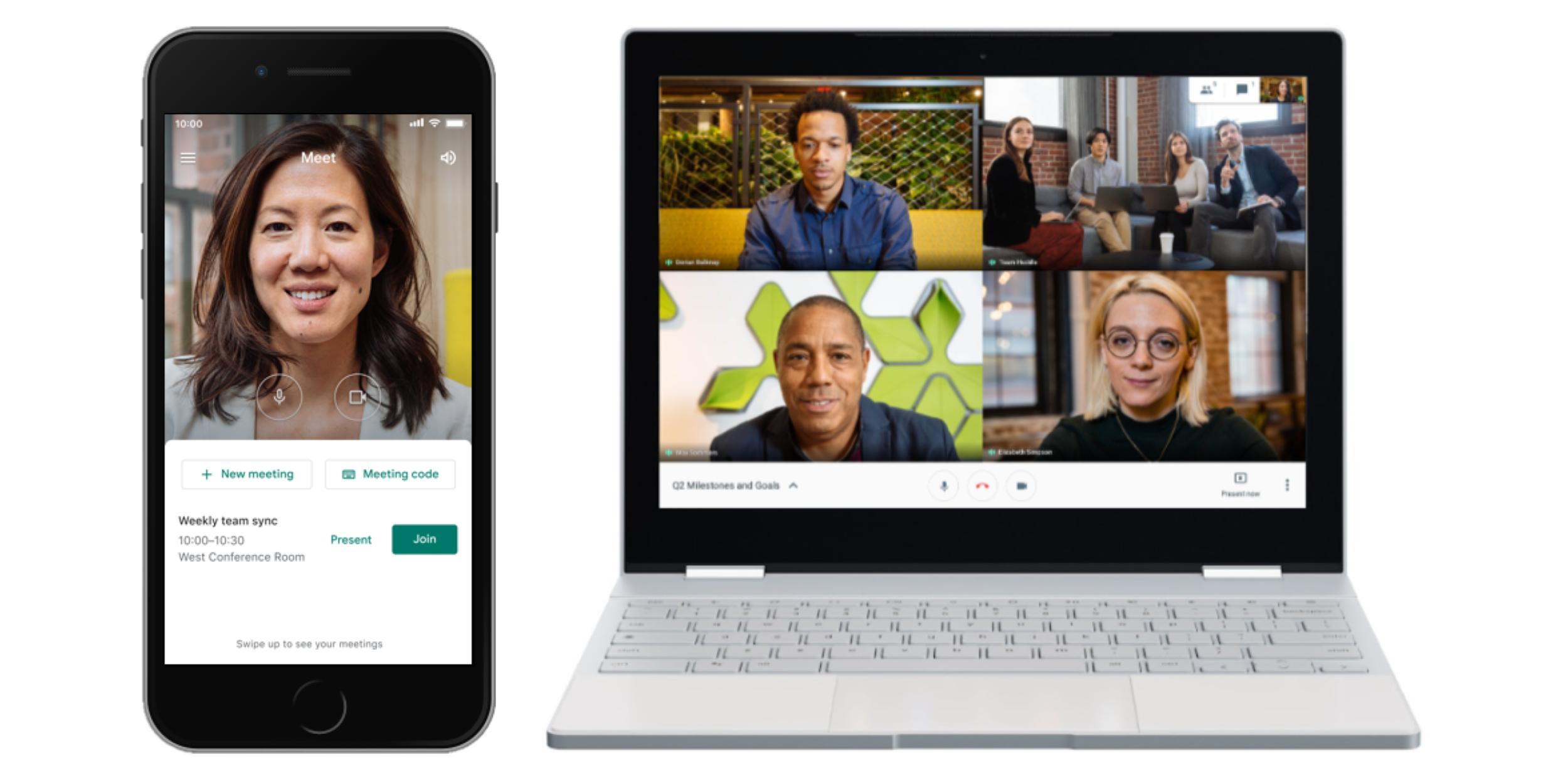
Comments
Post a Comment